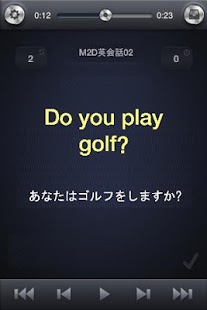M2DPlayer 1.2
Free Version
Publisher Description
Study all the sentences in the world as you Repeat and Pause while studying!!!
M2DPlayer(M2DPlayer for Android) repeats and pauses MP3 files by sentence and word. Our app is the world's first effective language learning application that plays MP3 files by repeating/pausing.(Patent-pend(10-1151105)/copyright in Korea. U.S.A. Japan. China Patent-pending).
Produce English/Japanese/Chinese/Korean dialogue/vocabulary contents in multilingual with M2DPlayer and high quality M2D contents with multilingual subtitles/phonetic sign are offered for free from M2DPlayer website,(www.m2dplayer.com)
Not only the M2D contents, M2DPlayer repeat & pause best seller language book, the body of english textbook, world-wide famous broadcast news, speech from celebrity, TOEIC, SAT, and other tests by sentence and is used for learning purposes. M2DPlayer repeat/pause marked MP3 file* by sentence following user's settings of Playing Times and Pause Time. Like the settings, the settings can be set up based on user's level for effective learning.(* Offer for free use M2DMarker software to mark MP3 file).
If the MP3 file user wants is best seller MP3 files, there is no need to mark it. Just press the File Select List button from M2DPlayer. All the marked files of MP3 file is automatically searched/downloaded from M2D marker server. Then, user can study it right away by repeating/pausing. Best seller marked MP3 file(*.m2dfile) of each country and world wide Podcast news files are uploaded everyday from M2D marker server and M2DPlayer website.
What about the unmarked files? It is suggested to either mark files own your own or request someone to mark your file on the Marker Request Page from our website. M2D master will quickly mark it and upload it to the request page. Also unmarked file can be played using conventional methods of Quick Rewind and AB Section Repeat functions.
From now on, study hard listening to your favorite language MP3 files for six months twice a day as you repeat and pause the file. Anyone could master a new language earlier than expected.
Various Functions
Ad-free full version
Limited time free
MP3 File Repeat/pause automatic/Manual sentence by sentence(marker)
LRC subtitle extension format supported
New language/Native language/phonetic signs concurrent/separate
Subtitle Size, Color, Position settings
M2DlrcMaker simple subtitle creator provided
M2DMarker marking program provided
English, Japanese, Chinese, Korean dialogue/vocabulary in mutilingual content provided for free
Marker file is automatically downloaded from M2D Marker server
Repeat mode (All files, Folder, File, Chapter)
Quick rewind function (1 2 3 5 10 15 30 60 seconds)
AB section repeat function
Free
Category: Education
Languages: English, 日本語, 简体中文, 繁体中文, 한국어, French, Spanish, Portuguese, German, Russian, Arabic, Indonesian, Thai, Vietnamese, Italian, Turkish
Seller: HANAHD, Inc.
©HANAHD
Homepage www.m2dplayer.com
Email hanahd@naver.com
About M2DPlayer
M2DPlayer is a free app for Android published in the Teaching & Training Tools list of apps, part of Education.
The company that develops M2DPlayer is HANAHD, Inc.. The latest version released by its developer is 1.2. This app was rated by 1 users of our site and has an average rating of 5.0.
To install M2DPlayer on your Android device, just click the green Continue To App button above to start the installation process. The app is listed on our website since 2012-10-08 and was downloaded 106 times. We have already checked if the download link is safe, however for your own protection we recommend that you scan the downloaded app with your antivirus. Your antivirus may detect the M2DPlayer as malware as malware if the download link to com.m2dplayer is broken.
How to install M2DPlayer on your Android device:
- Click on the Continue To App button on our website. This will redirect you to Google Play.
- Once the M2DPlayer is shown in the Google Play listing of your Android device, you can start its download and installation. Tap on the Install button located below the search bar and to the right of the app icon.
- A pop-up window with the permissions required by M2DPlayer will be shown. Click on Accept to continue the process.
- M2DPlayer will be downloaded onto your device, displaying a progress. Once the download completes, the installation will start and you'll get a notification after the installation is finished.